
Source: https://www.wrightslaw.com/info/atech.index.htm
Assistive Technology
Assistive Technology Devices and Services
Many children with disabilities have difficulties with reading, writing, and math. Some children have problems with vision, hearing, listening and/or communicating. Others have physical, mobility, and motor problems. Assistive technology helps children use their strengths to compensate or "work around" weaknesses caused by the disability. Assistive technology includes "devices" and "services."
IDEA 2004 requires IEP teams to consider the assistive technology needs of all children with disabilities. (20 U.S.C. 1414(d)(3)(B)(v))
The IEP team makes decisions about assistive technology devices and services based on your child’s unique needs so that he can be more confident and independent. The law requires schools to use assistive technology devices and services "to maximize accessibility for children with disabilities." (20 U.S.C. 1400(c)(5)(H))
If the IEP team determines that your child needs assistive technology devices and services, the school district is responsible for providing these and cannot use lack of availability or cost as an excuse.
Note: Assistive technology is not a substitute for teaching your child to read and write.
IDEA defines an 'assistive technology device' as...
any item, piece of equipment, or product system, whether acquired commercially off the shelf, modified, or customized, that is used to increase, maintain, or improve functional capabilities of a child with a disability. (20 U.S.C. 1401(1))
IDEA defines an 'assistive technology service' as...
any service that directly assists a child with a disability in the selection, acquisition, or use of an assistive technology device. Such term includes -
(A) the evaluation...
(B) purchasing, leasing, or otherwise providing for the acquisition of assistive technology devices...
(C) selecting, designing, fitting, customizing, adapting, applying, maintaining, repairing, or replacing...
(D) coordinating and using other therapies, interventions, or services with assistive technology devices...
(D) training or technical assistance for such child, or ...the family of such child...
(F) training or technical assistance for professionals... (20 U.S.C. 1401(2))
IDEA 2004, Wrightslaw: Special Education Law, 2nd Edition, p. 49.
Assistive Technology Training
IDEA 2004 also requires schools to provide assistive technology training for the teachers, child, and family. (20 U.S.C. 1400(2)(E) & (F))
Your child's teachers may need training so they know how to use a device. Your child and your family may need A.T. services so you can learn to use a device. Assistive technology services, including training, need to be written in your child's IEP.
| "Teaching students to read by the end of 3rd grade is the single most important task assigned to elementary schools." | - American Federation of Teachers.
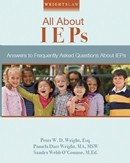
| Wrightslaw: All About IEPs |
If you think your child needs assistive technology, you need to request that the IEP team refer your child for an evaluation by an assistive technology specialist. If the IEP team refers your child, the evaluation is at no cost to you. An assistive technology evaluation may include a functional evaluation of your child in school or at home. Be sure to include the evaluation in the IEP, including the expected date to start and finish the evaluation.
Assistive technology specialists have special knowledge and expertise. If your child's needs are complex or you anticipate resistance, ask the assistive technology specialist to join the IEP team.
Universal Design for Learning
The key concept in Universal Design for Learning is that new curricular materials and learning technologies will be designed to be flexible to accommodate the unique learning styles of a wide range of individuals, including children with disabilities. Examples include accessible websites, electronic versions of textbooks and other materials; captioned and/or narrated videos; word processors with word prediction; and voice recognition. The definition of universal design is in the Assistive Technology Act at 29 U.S.C. 3002 (19).
Universal Design for Learning (UDL) is a set of principles for designing curriculum that provides all individuals, including those with learning differences, with equal opportunities to learn.
UDL principles call for varied and flexible ways to:
- Present or access information, concepts, and ideas (the "what" of learning)
- Plan and execute learning tasks (the "how" of learning)
- Get engaged - and stay engaged - in learning
National Center on Universal Design for Learning. Universal Design for Learning (UDL) is a framework for designing curricula that enable all individuals to gain knowledge, skills, and enthusiasm for learning. UDL provides rich supports for learning and reduces barriers to the curriculum while maintaining high achievement standards for all.
So You Think You Understand UDL?. All students have assets and strengths and goals and interests. UDL lets us offer them options and choices to create personalized pathways to meet very rigorous goals.
National Center on Universal Design for Learning. Universal Design for Learning (UDL) is a framework for designing curricula that enable all individuals to gain knowledge, skills, and enthusiasm for learning. UDL provides rich supports for learning and reduces barriers to the curriculum while maintaining high achievement standards for all.
CAST (Center for Applied Special Technology): Transforming Education through UDL. CAST is a nonprofit research and development organization that works to expand learning opportunities for all individuals, especially those with disabilities, through Universal Design for Learning.
National UDL Task Force. The National UDL (Universal Design for Learning) Task Force, works to educate policymakers and the public about the use of UDL principles as a major tool in improving outcomes for all students, including students with disabilities. Member organizations include the Learning Disabilities Association is an active member, the National Down Syndrome Society, the National School Boards Association, the National Education Association, and the National Association of State Directors of Special Education, more. CAST serves as a major resource to the National UDL Task Force.
Accessible Technology - “Dear Colleague” letter (June 2010). The Departments of Education and Justice reaffirm the agencies’ commitment to ensuring students with disabilities have equal access to emerging technologies in colleges and universities. Section 504 of the Rehabilitation Act of 1973 and the Americans with Disabilities Act of 1990, protect the rights of students with disabilities. These laws bar institutions of higher education from requiring the use of technology that is inaccessible to individuals with disabilities, unless the institutions provide accommodations or modifications that would permit an individual with a disability to use the technology in an equally effective manner.
NIMAS - National Instructional Materials Accessibility Standard
The requirements about access to instructional materials and accessibility standards are new in IDEA 2004. Wrightslaw: Special Education Law, 2nd Edition, p. 83.
20 U.S.C. 1412(a)(23) Access to Instructional Materials
(A) In General. The State adopts the National Instructional Materials Accessibility Standard (NIMAS) for the purposed of providing instructional materials to blind persons or other persons with print disabilities, in a timely manner after the publication of National Instructional Materials Accessibility Standard in the Federal Register.
Questions and Answers on the National Instructional Materials Accessibility Standard (NIMAS). (Office of Special Education Programs (OSEP), Revised August 2010). Q&A document provides information to facilitate adoption of the National Instructional Materials Accessibility Standard (NIMAS) and coordination with the National Instructional Materials Access Center (NIMAC), a national repository for NIMAS files received from publishers, SEAs, and LEAs.
National Instructional Materials Accessibility Standard (NIMAS)
National Center on Accessible Educational Materials (AEM)
The Right of Students Who Need AIM. The Right of Students with Disabilities Who Need Accessible Instructional Materials to Receive These Materials in a Timely Manner. A Brief for Families and Educators from The National Center on AIM. (January 2012)
What is Your State Doing? The AEM State Pages provide the name and contact information for each state's AIM coordinator as well as a host of information about the acquisition of accessible instructional materials, the production of materials, including textbook adoption/purchasing, state statutes and policies, SEA special education responsibilities, assistive technology, state-specific information and resources.
AEM for Parents and Families
The AEM Navigator is an interactive online tool designed to be used by IEP teams to facilitate decision-making around accessible instructional materials for an individual student. The four major decision points in the process include 1) determination of need, 2) selection of format(s), 3) acquisition of format(s), and 4) selection of supports for use.
What Is NIMAS? NIMAS is a technical standard used by publishers to produce source files (in XML) that may be used to develop multiple specialized formats (such as Braille or audio books) for students with print disabilities.
NICHCY IDEA 2004 Training Module 8 - NIMAS. NIMAS training module now hosted by the Center for Parent Information and Resources (CPIR).
NIMAS Conversion Tool.
American Foundation for the Blind - NIMAS. In this section of www.afb.org you may access presentations and handout materials about the National Instructional Materials Accessibility Standard (NIMAS) and the central repository for publishers' source files or National Instructional Materials Access Center (NIMAC).
Accessible Instructional Materials: Ensuring Access for Students with Learning Disabilities - Policy Brief: National Center for Learning Disabilities (NCLD).
NIMAS & NIMAC: A Discussion of the Legal Issues by Joanne Karger, J.D., Ed.D. A summary of some of the challenges faced by educators, families, and learners on timely provision of AIM for K–12 students who may benefit from the use of specialized formats.
Articles
Assistive Technology for the Struggling Notetaker. Using a recording pen is similar to a digital recorder - it’s an Assistive Technology device. If your child is eligible for special education services under IDEA, ask the school to provide an AT evaluation and appropriate AT devices and services.
Advocating for a Child with Communication Problems. IDEA includes a section about developing IEPs for children with “special factors” including special factors for children with communication needs. For example, the IEP team shall “consider whether the child needs assistive technology devices and services.”
Testing Written Expression. Occupational therapy and assistive technology evaluations may be needed for children with poor handwriting.
Related Services-A Closer Look
Adolescent Literacy: What's Technology Got to Do With It? by the National Center for Technology Innovation and Center for Implementing Technology in Education (2010).
LD Online Technology - excellent source of information about technology and “low tech” and “high tech” tools. can open doors and break down barriers for children, youth, and adults with disabilities. Whether in the classroom or workplace, assistive technology (including devices, software, recordings, and much more) can increase, maintain, or improve the capabilities of individuals with disabilities.
Exploring AT Options? Check Out These Apps! Exploring AT options or looking for good apps for your kids? Effectively finding and utilizing the best technology is easier said than done.
A Checklist for IEP Teams: Considering Assistive Technology. IEP team members need to consider carefully what they want the student to be able to do within the educational program, that he or she isn’t able to do because of the identified disability. Then ask the question, “Would assistive technology of some kind enable the student to meet the goal?"
Demystify the Assistive Technology Assessment Process from the VA DOE Training and Technical Assistance Center at VCU, identifies the seven indicators for a quality AT Assessment.
Tools for Evaluation: Assistive Technology Tools Kits. When an individual is identified with a disability and assistive technology is recommended, where do you begin?
The Effect of Assistive Technology in a Public School Setting. Report on the results of a study that shows assistive technology employed by a team of occupational therapists, speech-language pathologists, and educators has a significant impact on helping students with disabilities achieve their academic goals.
Assistive Technology and the IEP. As their child’s strongest advocate, it is important that families insist that assistive technology devices and services be included in the written IEP.
Assistive Technology in the IEP - Flow Chart.
Considering Your Child's Need for Assistive Technology. Each IEP team in every school district is specifically required to focus on - "Does this child need assistive technology in order to accomplish the educational goals we have set?"
Assistive Technology Solutions. AT Fact Sheet from the Family Center on Technology and Disability (FCTD) includes basic questions to consider when trying to identify AT devices that will best suit your child and illustrates examples of some of the AT options available.
Using Assistive Technology to Support Writing. Technology—and especially the subset of technology tools known as assistive technology—can be an effective, if not necessary, element of the writing curriculum for students with disabilities. Originally from the Center for Implementing Technology in Education (CITEd), this article looks at how technology can support students’ writing.
Assistive Technology Ideas for Reading and Writing. There is a wide range of assistive technology (AT) tools available to help individuals who struggle with reading that will facilitate decoding, reading fluency, and comprehension.
Technology-Based Approaches for Reading Instruction.
High-Tech Help for Writing. Assistive Technology can help children in all aspects of writing. Among the most useful AT tools are word-prediction software and graphic organizers • Using multiple technologies for single assignments helps students succeed where they might not have previously.
High-Tech Help for Reading. From e-readers to iPad apps, the array of Assistive Technology available for children who struggle with reading continues to grow and improve. Here are explanations of specific technologies with details of how they can be used to help students in the classroom and with homeworks.
Could Technology Be the Key to Your Child's Success? For students struggling with learning disabilities, software might be the answer.
Resources
If you are negotiating with the school for AT services and
the schools says: | your response might be: |
We can’t afford that... | ...Cost cannot be considered a factor in AT consideration. |
| We are not authorized to make a decision about AT... | ...I am disappointed to hear that. I guess we will need to adjourn the meeting until an appropriate administrator is here. Read |
The Essential Guide to Assistive Technology. Marshall Raskind, Ph.D. provides an overview of assistive technologies and advice about selecting appropriate tools for children with learning problems. Free download (21 pages).
Accessible Textbooks: A Guide for Parents of Children with Learning Disabilities by the Center for Applied Special Technology and LD OnLine (2007).
VI Technology Assessments: Forms & Checklists. The Texas School for the Blind and Visually Impaired has a developed a series of checklists for assessing the AT needs of students. They are specific to certain technologies so that the child (and his teachers/parents) can be trained in the necessary skills to operate the equipment.
The Keyboarding Dilemma by Jan Kurtz, MS, OTR/L, Baltimore County Schools, Assistive Technology Tea. Why, when, who, and how to teach keyboarding - and what the experts say.
Glossary of Assistive Technology Terms from the Family Center on Technology and Disability. The glossary of terms can help parents learn about the kinds of assistive technologies that are currently available and how they can be used.
Family Guide to Assistive Technology. In the home, classroom, workplace, and community, assistive technology is enabling individuals with disabilities to be more independent, self-confident, productive, and better integrated into the mainstream.
National Early Childhood Technical Assistance Center (NECTAC): Assistive Technology Overview. Children with disabilities, even those who are not eligible for special education under IDEA, may also be entitled to the provision of assistive technology under Section 504 of the Rehabilitation Act or under the Americans with Disabilities Act (ADA).
(OSEP) Policy Letters. The U.S. DOE Office of Special Education Programs have clarified the school districts' responsibilities in providing assistive technology to students with disabilities.
Assistive Technology Act. The Tech Act is intended to promote people's awareness of, and access to, assistive technology (AT) devices and services. The Act seeks to provide AT to persons with disabilities, so they can more fully participate in education, employment, and daily activities on a level playing field with other members of their communities.
Assistive Technology For Students Who Are Blind or Visually Impaired: A Guide to Assessment by Ike Presley, M.Ed., Frances Mary D'Andrea, M.Ed. A book on assessing the needs of kids who are blind that creates a "tech toolbox" for kids. All school districts should have this guide as a resource.
Free Pubs
Family Information Guide to Assistive Technology and Transition Planning. Parent friendly guide to facilitating the transition process for children who use AT services and devices from FCTD. Includes information about transition and AT from Part C (IFSP) to Part B (IEP), elementary to middle school, and high school to postsecondary education, employment and independent living. Spanish
Accessible Instructional Materials: Ensuring Access for Students with Learning Disabilities - Policy Brief: National Center for Learning Disabilities (NCLD). (PDF,22 pages)
WATI Assistive Technology Consideration to Assessment. This WATI Assessment process provides an overview of the assistive technology consideration, assessment and planning process that has been implemented throughout Wisconsin. The package includes
- The WATI Student Information Guide
- The WATI Environmental Observation Guide
- The WATI Assistive Technology Decision Making Guide
- The WATI Assistive Technology Checklist
| “For people without disabilities, technology makes things easier. For people with disabilities, technology makes things possible.” |
Searching for the right educational or assistive technology product?
Tip: Try before you buy an A.T. device. Find out what to ask about a product's reliability, usability and quality.
Consumer Tips for Evaluating Assistive Technology Products by Marshall Raskind, Ph.D. Learn how to select the most effective assistive technology tools for your child's specific needs.
TechMatrix - Assistive Technology Tools and Resources for Learning. The new and improved TechMatrix allows you to use targeted searches and keywords to find the right tool, research, online resource or expert advice to integrate technology into education.
Resources for Assistive Technology Guides and Assessments.
Funding Information and Resources
Purchase Accessible Learning Materials - The PALM Initiative. Find out what you can do to increase the number of educators who are seeking and purchasing materials that are useable by all students from the start.
Finding Alternative Sources of Funding for Assistive Technology. What if your LEA's AT budget is exhausted, or was never there to begin with? What if the LEA provides AT for the classroom, but not for use at home, even though it's supposed to?
Quick Start Guide to Where the Money is and How to Get it. This Quick Start Guide and companion eBook from Tech and Learning.com will focus on new federal funds and sometimes overlooked funding sources.
Funding Sources from NECTAC. Research shows that funding continues to be one of the biggest obstacles to the acquisition of assistive technology for children with disabilities.
Focus on programs that help families get educational AT for their children with disabilities in learning.
Assistive Technology can be highly effective, but incredibly expensive. We would like to develop a list of funding resources or loan programs for assistive technology.
Arkansas Equipment Loan and Giveaway
Georgia's Assistive Technology Act Program, Tools for Life. Funding Options and Education
Nebraska ATP Funding Solutions
Oklahoma's Assistive Technology Program: Device Demonstration and Short Term Loan
If you are aware of any resources that would help parents in obtaining AT devices or services, please let us know. Send us an email that includes the website link or contact name and number of the resource to atech | at | wrightslaw.com.
Other Assistive Technology Resources
AccessIT
Assistive Technology Industry Association (ATIA)
Assistivetech.net
Assistive Technology Partnership
Assistive Technology Training Online Project (ATTO). Provides information on AT applications that help students with disabilities learn in elementary classrooms.
Bookshare.org
Center on Technology and Disability (CTD). OSEP's new Center on Technology and Disability for Assistive and Instructional Technology Supporting Learners with Disabilities.
Center for Assistive Technology and Environmental Access
Center for Implementing Technology in Education (CITEd)
Closing the Gap
Learning Ally (formerly known as "Recordings for the Blind & Dyslexic"). Learn about accessible materials and resources. Free access (with individual certification) to the nation's largest audiobook library of textbooks and literature titles.
Mobility Aids
National Assistive Technology Research Institute (NATRI)
National AT Advocacy Project
Pass It On Center. The National Assistive Technology Device Reutilization Coordination and Technical Assistance Center fosters improvements in AT reuse practices and networks among AT Reuse programs.
Protection and Advocacy for Assistive Technology (PAAT) Program. Provides protection and advocacy services to help individuals with disabilities of all ages acquire, utilize, and maintain AT services or devices. Or, search for PAAT in your state.
SOAR Searchable Online Accommodation Resource from JAN Job Accommodation Network.
Standards.gov
Tots-n-Tech
